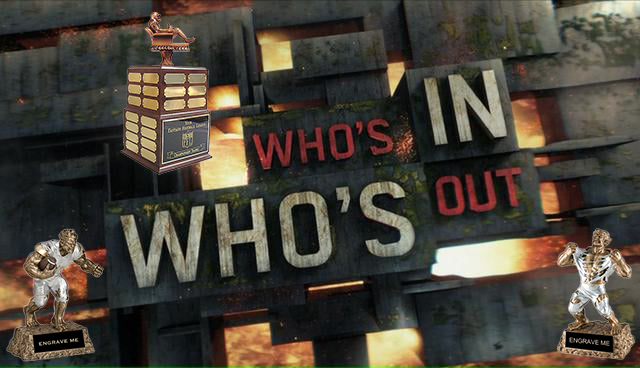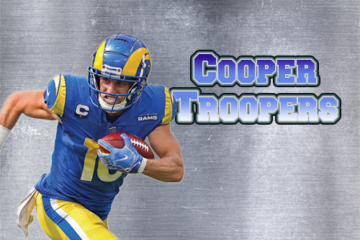Last season we attempted to add a Reserve Roster Spot on the NFL.com platform. Well if you tried to use this, you already know that this did not work out to my intentions as the NFL.com website had no flexibility on the back-end of running your league to make this feature work to our league’s liking. The intentions were to have a reserve roster spot to help those teams mange their rosters through the bye weeks, or if they had players suspended or hurt for a lengthy time period that they did not want to part ways with. As mentioned, this did not work out as planned.
With the move to MyFantasyLeague.com’s platform this season, we have added the Taxi Squad Roster Spot (or Practice Squad). This will help us achieve exactly what we were looking for last season as every team will have a Practice Squad Roster Spot that does not interfere with your active 22-man roster. This way, you can place a player on your Practice Squad and hold him there until needed (let’s say the bye weeks as an example), and you can promote this player to your active roster whenever needed as long as you don’t go over your 22-man roster (in short, if you have a full roster of 22 members, you will have to drop a player to promote a Practice Squad player).
Now there are advantages to this addition as I mentioned earlier about the bye weeks, you could play your every week RB1 starter on the Practice Squad for his bye week so you could add a player without dropping anyone and then once that week is over you could drop the player you added for that week and promote your RB1 back to his starting position. There’s even more ways in using your Practice Squad Roster Spot along with your IR Roster Spot for the more savvy owner/coaches. You could always place a starter in each your Injured Reserve Roster Spot and Practice Squad Spot. So if one of your starters was placed on IR on a Tuesday and that starter was Questionable at best for that weeks game, and then had a bye week the following week, you could essentially open up two roster spots during that 15 day period that could help you manage getting through your bye weeks.
NOTE: Keep in mind that by adding a starter to your Injured Reserved Roster Spot, you will be unable to activate him for a full 15 days of when you placed that player him on IR.
To use your team Practice Squad Roster Spot (remember, Taxi Squad on the MyFantasyLeague.com website), simply go to My Team Page in the side bar on the Home Page of the MyFantasyLeague.com website. There, you will see the Taxi Squad option (Image 6.1E circled in orange).
Late!!!