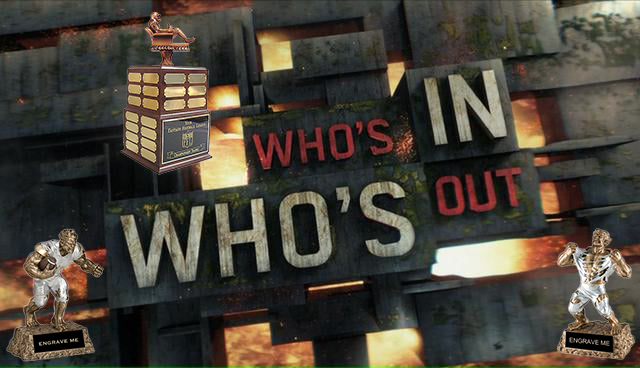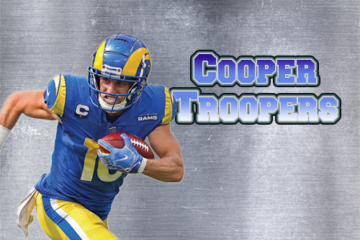One of the Path to the Draft post I couldn’t wait to get to is Day 22 – League Chat, the Message Board & Trash Talk Videos! This is where the MyFantasyLeague.com website in my opinion separates themselves from the other fantasy football platforms in terms of usability in this department. With these features being easily accessible and their ease of use can turn the dullest of fantasy leagues into loads of fun. So Let’s Get To It!!!
*League Chat*
The League Chat section can be found on our Home Page of the MyFantasyLeague.com (Image 6.1) along side the league standings. This is not much different from posting comments on the NFL.com website from season past EXCEPT that you can do more by sending chats to everyone in the league or to individual teams which we couldn’t do in past season using the NFL.com platform. This is a great way to post random league thoughts, comments on a rivals upcoming game where you will of course be rooting for them to lose and more. Easily the quickest way to get the trash talking started…lol.
*Message Boards*
The Message Boards section is just below the League Chat section on the Home Page of the MyFantasyLeague.com website (Image 6.2). You could also find this in the primary navigation menu covered in Day 30 – Home Page Navigation post. This is more or less a forum for posting random league topics. Maybe you curious to know what the league thinks about you contemplating on placing LeSean McCoy on your teams Trading Block now that he’s in Buffalo? Maybe you’re tired of basing your franchise in the hands of Tony Romo? Maybe you’re curious to get an idea of what other franchises think about a particular rookie this season before our upcoming draft? The Message Boards would be a great place to start to get insight from other owner/coaches. You can post new topics, check for new messages or view the message board itself.
*Trash Talk Videos*
The Trash Talk Videos I expect will be the hit of the season for some of you… lol. This can be found on the Home Page section of the MyFantasyLeague.com website just above the League Chat section (Image 6.3). Here you will be able to record your videos from right within the MyFantasyLeague.com website. You can Record, Upload or Delete a Video from the links below the Trash Talk section. If you have a webcam on your laptop or desktop, you can record your video by just pressing the link (Image 6.4). This will take you to another screen where you can record or upload your video to the MyFantasyLeague.com Home Page.
And that’s it! If you need more help with these features please email me at enviousstaff (at) gmail and I will be glad to assist. I’m really looking forward to your videos…, Late!