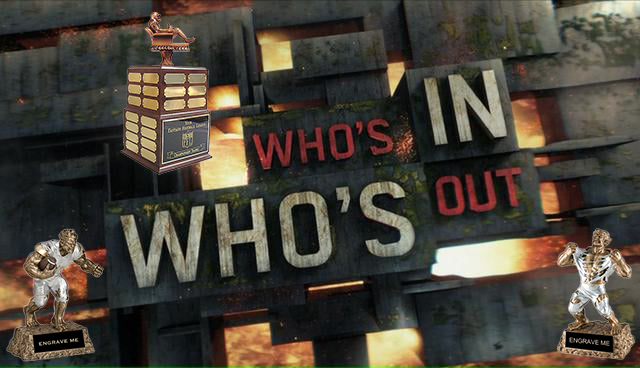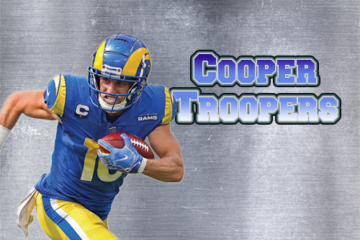We are officially 30 days away from The League’s E.F.F.L. Fantasy Football Draft. In The Path to the Draft, we will address one topic per day until the draft. That’s right, 30 days 30 post. We will tackle everything from the new rules added to The League’s E.F.F.L., to tutorials to help you navigate your way around our all new hosting platform MyFantasyLeague.com. As commissioner, I want to thank our original league members as always and welcome all new coaches to The League!, where we are striving to make this your primary fantasy football league. So Let’s Get To It!!!
Here is the complete listing for The Path to the Draft post.
- Origins Conference, North Division Preseason Team Previews
- Origins Conference, Central Division Preseason Team Previews
- Origins Conference, South Division Preseason Team Previews
- Legends Conference, East Division Preseason Team Previews
- Legends Conference, Central Division Preseason Team Previews
- Legends Conference, West Division Preseason Team Previews
- The League! E.F.F.L. Draft Order Released
- Introducing The Yorkie, The Donte & the all new E.L.S.I.E. Award
- The All New Post Game Buzz
- The New Yearly Scheduling Format
- The E.L.S.I.E. Island $50 Fantasy Football Pool
- The League! E.F.F.L. $50 Confidence Football Pool
- Forever Peyton’s Girl
- The League! Draft Party (Sunday, Sept. 6th)
- The Keeper’s Value & Franchise Tags (Explained)
- The Keeper’s Deadline
- Farewell to E.L.S.I.E. University
- Bounties & Fines System
- Power Rankings & the Weekly E.L.S.I.E. Poll
- Home Field Advantage
- NEWLY ADDED: Practice Squad Roster Spot
- NEWLY ADDED: League Chat, Message Board & Trash Talk Videos
- NEWLY ADDED: The Trade Window
- NEWLY ADDED: The Overtime Rule
- NEWLY ADDED: Double Header Weekends
- MyFantasyLeague.com League Options
- MyFantasyLeague.com Standings Options
- MyFantasyLeague.com Player Options
- MyFantasyLeague.com Franchise Options
- MyFantasyLeague.com Home Page Navigation
***Home Page Navigation***
 There are two main navigational menus on our league’s home page on MyFantasyLeague.com to get familiar with and we will start off with the primary menu. First, click here to get to our home page on MyFantasyLeague.com. (you can also get there by just going to The League! Home Page section on the menu at TheELSIE.com {Image 1.1E}). Once there, you should see the menu bar with tabs to the Home, Live Scoring, Standings, Power Rank, Schedules, Message Board, Playoffs, Player Stats, League History & Transactions. We will go through each one to explain what each tab does. Let’s start with the Live Scoring tab since the Home tab should be self explanatory.
There are two main navigational menus on our league’s home page on MyFantasyLeague.com to get familiar with and we will start off with the primary menu. First, click here to get to our home page on MyFantasyLeague.com. (you can also get there by just going to The League! Home Page section on the menu at TheELSIE.com {Image 1.1E}). Once there, you should see the menu bar with tabs to the Home, Live Scoring, Standings, Power Rank, Schedules, Message Board, Playoffs, Player Stats, League History & Transactions. We will go through each one to explain what each tab does. Let’s start with the Live Scoring tab since the Home tab should be self explanatory.
*Live Scoring*
This tab will keep you up to date as to how your team is doing. The “Red Arrow” displays the live scoring for every team playing that week, where as the “Blue Arrow” is a break down summary for each individual match up. You can see a full summary of each match by clicking the “live scoring details” link circled in orange in the image above (Image 1.2). By clicking this, it will give you a breakdown of each individual player on your roster and bench as well as every player on your opponents roster and bench. This page is refreshed automatically every 60 seconds although the MyFantasyLeague.com website notates this live scoring page as “unofficial”. If you are running on a Windows operating system, there is a faster, more comprehensive live scoring option available MyFantasyLeague.com GameDay that is completely free. To check out it’s features, click here.
Note: You will have to download GameDay onto your computer and once done run the program. It will ask for your league’s ID # (73545). If you need help adding this feature to your computer, feel free to email me at enviousstaff (at) gmail and I will walk you through the process myself.
*Power Rankings*
We will skip the Standings tab and move on to the Power Rankings tab as the Standings tab should also be self explanatory. The Power Rankings are calculated using several MyFantasyLeague.com metrics to determine the strongest teams in each conference and the entire league. I won’t dive too much into this tab as I’ll let you explore this section yourself. For more information on this subject, click here.
*Schedules*
The Schedules tab is where you can see your team and every other teams schedule for the entire season. You can view schedules By Week, By Franchise or Compact views.
*Message Board*
 The Message Board should be another self explanatory tab where you can post league topics, or your own personal thoughts to the entire league. You can also send and receive private messages to individual team owners. We have a post dedicated exclusively to using this feature coming August 15th, titled “Day 22, League Chat, Message Board & Trash Talk Videos”, so be sure to check The Path to the Draft post schedule on our MyFantasyLeague.com home page (Image 1.3).
The Message Board should be another self explanatory tab where you can post league topics, or your own personal thoughts to the entire league. You can also send and receive private messages to individual team owners. We have a post dedicated exclusively to using this feature coming August 15th, titled “Day 22, League Chat, Message Board & Trash Talk Videos”, so be sure to check The Path to the Draft post schedule on our MyFantasyLeague.com home page (Image 1.3).
*Playoffs*
The Playoffs tab is just that, where The Chase for the E.L.S.I.E. Playoff Race brackets can be seen. This season, there will be only 8-teams of the possible 24 to make The Chase! Four from Origins & four from Legends. All three division winners will earn a spot in The Chase! and one wildcard from each conference. Other than Seeds #1 and #2 being set by the top teams from each conference, the seeding will be set through the overall LEAGUE standings AND NOT the conference standings.
The remaining 16-teams will be playing for their conferences Draft Lottery. The emphasis of the Draft Lottery could not be greater now that the 5th place team in any conference has a chance to gain the top overall pick in the next season’s draft. Essentially, a decent team that just missed making The Chase! could seriously make themselves stronger in no time and a last place team could make the immediate jump to say a middle of the pack team, if not stronger.
*Player Stats*
The Player Stats tab breaks down the stats for every NFL player. You can display these stats in a variety of different ways from Top 32 Performers, Top Performers by Week, by Conference, and more.
*League History*
Because we have moved our league over from the NFL.com website, our League History is not on the MyFantasyLeague.com website. I am currently looking into if there is a way to merge data from previous seasons on their website but for now this tab will probably not be used…
*Transactions*
Another self explanatory tab where all league transactions are displayed. You can view these in a variety of ways from Waivers, Trades, IR Moves, Taxi or Practice Squad Moves, Waiver Request, E.L.S.I.E. Island Survivor Picks, NFL Pool Picks, etc.
**Secondary Menu**
The secondary menu is more geared towards your particular franchise and acts as a quick menu to access some of your teams features. This menu features Main, My Team, News, Gameday and Email Draft tabs. The Main tab is essentially the leagues Home page so we will move on to the My Team tab.
*My Team*
The My Team tab is where you will spend the majority of your time managing your franchise. Here, you will be able to Submit Lineups, make Trades, set Trade Bait, Waivers, Drop Players, use your teams IR, make NFL Pool picks and E.L.S.I.E. Survivor picks. As you can see from the image (Image 1.5), there’s also a MY Scratchpad, Lineup Deadline, Waiver Wire Order, Top 10 Free Agents, My Watch List section and more.
*News*
The News tab gives you even more data such as the Top 10 Adds and Drops, Hot Player News, the NFL schedule, Top Performing Players and more.
*Gameday*
The Gameday tab is another live scoring tab that keeps you up to date with your teams match up as well as match ups for the entire league.
*Email Draft*
Not sure why this tab is labeled as Email Draft, but this will be how you will enter our online draft on draft day Sunday, Sept.6th. We will go more into this feature as we approach our online draft date, but for now one of the most important links on this page is the Enter the Live Draft Room (Image 1.6 below).
There, you will get into the live online draft client for MyFantasyLeague.com (Image 1.7 below).
And there you have it! Hopefully this gets you feeling a bit more comfortable using the MyFantasyLeague.com website. If you have any further questions, please feel free to contact me at enviousstaff (at) gmail or contact me through text message. I believe everyone should already have my cell number. Next up, Day 29 – Franchise Options…