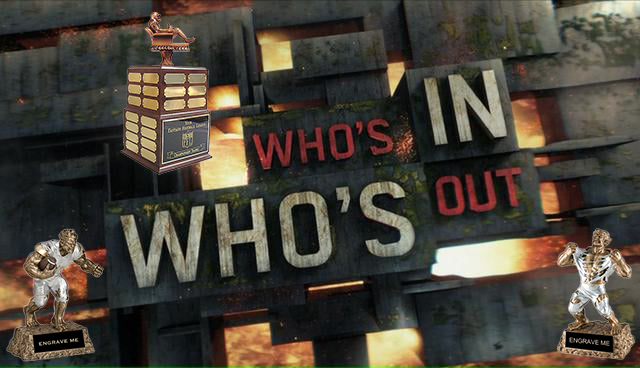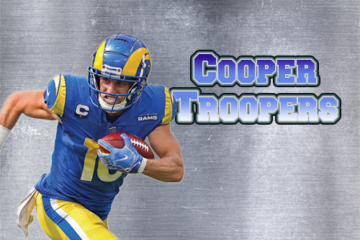Continuing on with our Path to the Draft series, we will now tackle the player options within the MyFantasyLeague.com website.
The Players tab can be found on the Home Page of MyFantasyLeague.com website in the side bar circled in orange in the above image (Image 3.1). Here you can view Player Stats, Free Agents, Starter Points, Most Added and Most Dropped players plus a Search function. So Let’s Get To It!!!
*Player Stats*
The Player Stats tab we cover during the Day 30 – Home Page Navigation post as this tab is also on the main menu circled in orange (Image 3.2). This tab breaks down the stats for every NFL player and you can display these stats in a variety of different ways from Top 32 Performers, Top Performers by Week, by Conference, and more.
*Free Agents*
The Free Agents tab is exactly as advertised as this is where you would go to see available free agent players. You can sort through these available players by position or by searching an individual NFL team, as well as seeing data for said players Add %, Own % and projected points for that particular week.
*Starter Points*
I’d be lying if I told you I already know how to use this feature, but in short I don’t. According to the MyFantasyLeague.com FAQ section, this report can detail weekly starter points broken down on a player-by-player basis. It can be sorted down through several filters such as Number of Players, By Position, By Franchise and so on. I’m interested in seeing how this feature works once our season starts…lol.
*Most Added and Dropped Players*
These two tabs should be much more self explanatory if your not completely new to fantasy football as the Most Adds tab will show trending players who are being added to fantasy teams all over the fantasy football landscape. The Most Drops tab will show just the opposite. So if you were wondering should you drop said player, see where he ranks among the Most Dropped players here.
*Search*
The Search tab is just a convenient way for to find a particular player that you wanted to do research on. Say you were interested in doing some research on Adrian Peterson-RB, just search his last name and you will pull up the profile for that player (Image 3.3). It will display a Player Bio, Latest Player News, Player Stats and more.
And that’s it! Hopefully you guys are just as excited about the upcoming season as I am. If not…, WAKE UP MAN! We are 27 days away from our draft…lol. Until next time, late!